How proficient are you in utilizing digital wallets like MetaMask to engage with blockchain networks? As the demand for secure and efficient transaction methods grows in the realm of cryptocurrency, you may find yourself exploring the intricacies of adding networks like Soneium’s Minato to your MetaMask wallet. This can unlock a range of testing and development opportunities that are vital in the evolving landscape of blockchain technology.

🚨Best 30+ Bitcoin & Crypto casino deposit sign up bonus🚨
Understanding Soneium and Its Testnet, Minato
Soneium is an innovative Layer 2 blockchain developed by Sony, designed to bridge traditional applications with Web3 technologies. In this context, the Minato testnet serves as a pivotal resource for developers to refine dApps and test functionalities before their full deployment on the main network. By gaining access to Minato, you can immerse yourself in a testing environment that mirrors real-world interactions on the blockchain without the risks associated with using real assets.
For anyone interested in blockchain development or users looking to engage with upcoming technologies, understanding how to connect to the Minato testnet via MetaMask will be essential. Once you successfully add this network, you can begin to navigate its features and functionalities effectively.
Prerequisites for Accessing Minato
Before embarking on the journey of adding Minato to your MetaMask wallet, certain prerequisites need to be fulfilled.
Compatible Wallet
A digital wallet that supports Ethereum and its associated testnets is fundamental. MetaMask is one of the most widely used wallets for this purpose, allowing for smooth interactions with decentralized applications and blockchains. Other options such as Bitget Wallet are also available but initiating with MetaMask simplifies the process.
Testnet ETH (Sepolia)
To test features on the Minato network, you will need testnet ETH. This asset is necessary for executing transactions on testnets, similar to how real Ether operates on the mainnet. Acquiring testnet ETH can be achieved through various online faucets where you can receive a small amount to begin your exploratory journey.

🚨Best 30+ Bitcoin & Crypto casino deposit sign up bonus🚨
Step-by-Step Process for Adding Minato to MetaMask
With the prerequisites covered, you are ready to add Minato to your MetaMask wallet. The process is straightforward and can be done in a few easy steps:
Open MetaMask
Begin by opening your MetaMask app. This guide will concentrate on users utilizing the iOS mobile application; however, the process is relatively similar across all platforms.
Access the Network Dropdown
Upon launching MetaMask, tap on the network name at the top of the screen. This action will direct you to a menu where you will be able to choose different networks.
Add Network
Next, you won’t find Minato appearing as an option yet. Click on the “Add Network” button to continue. At this stage, you will be navigating into the section where you can input custom networks.
Custom Networks Tab
Switch to the “Custom Networks” tab. This feature allows you to configure new networks that are not available by default in MetaMask.
Inputting Minato’s RPC Details
You will now enter the details specific to Minato’s test network:
| Field | Information |
|---|---|
| Network Name | Minato |
| RPC URL | https://rpc.minato.soneium.org/ |
| Chain ID | 1946 |
| Symbol | ETH |
| Blockchain Explorer URL | https://explorer-testnet.soneium.org/ |
Ensure you input this information accurately to avoid any connectivity issues.
Confirmation of Network Addition
After entering the details, click on “Add.” This action confirms the submission of your entered data. Subsequently, you may see a confirmation screen that indicates the new network has been added successfully.
Switching to Minato
Your final step involves tapping on “Switch to network” to initiate your connection to the Minato testnet. MetaMask will prompt you with a pop-up; read through it and tap on “Got it” to finalize the connection process.
At this point, you are seamlessly connected to the Minato network and can begin exploring its functionalities.
Utilizing Minato’s Features
Being connected to Minato opens a myriad of possibilities. With access to this environment, you can engage with various decentralized applications (dApps), test transaction capabilities, and even simulate interactions as a developer would do on the mainnet.
Testing dApps
Minato serves as an ideal platform for developers to test new applications. You can utilize the testnet to provide feedback on dApps’ functionalities, which is crucial for developers aiming to refine their products before a full launch.
Transaction Simulation
Users can simulate transactions between various wallets utilizing testnet ETH. This feature allows for a practical understanding of transaction mechanics without the risks commonly associated with using real cryptocurrencies.
Community Engagement
By actively engaging in the Minato testnet, you contribute to the community’s feedback loop. Developers heavily rely on user interactions to discover bugs, user experiences, and overall functionality of their applications. Your involvement can have a notable impact on the future of the Soneium network.
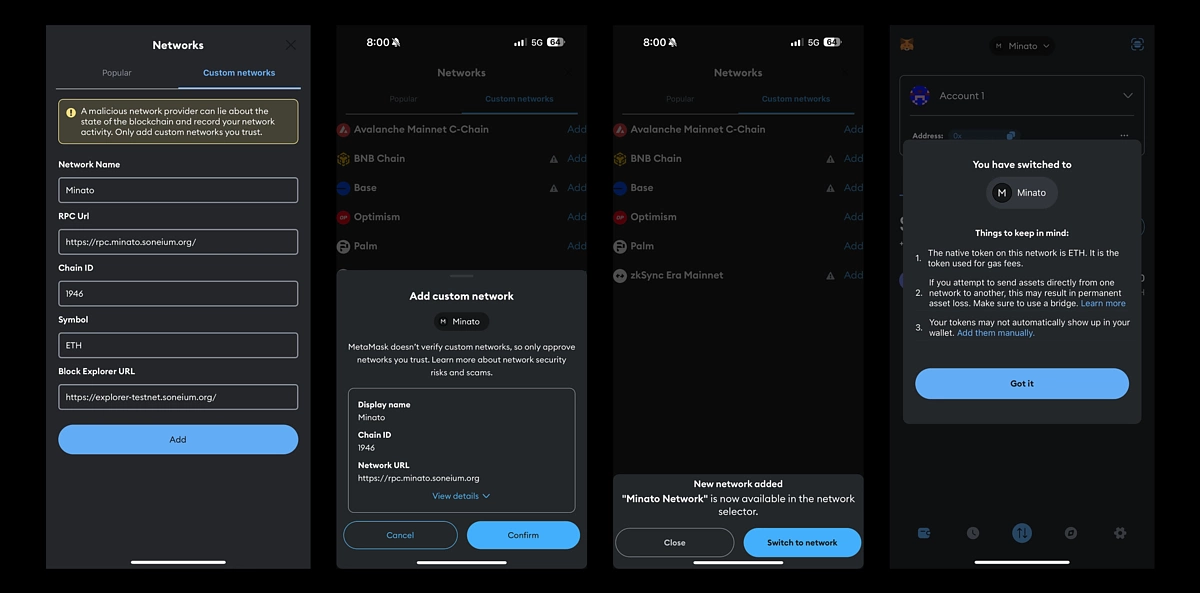
🚨Best 30+ Bitcoin & Crypto casino deposit sign up bonus🚨
Important Considerations When Using Testnets
As you navigate through Minato, several considerations come to mind that can enhance your experience and ensure safe practices.
Keep SEPOLIA ETH Secure
While working on a testnet may reduce the risk factor compared to live environments, safeguarding your testnet ETH is still paramount. Regularly assess your wallet settings and access points to ensure your assets remain secure.
Validate Information Sources
When adding networks or accessing features, validate the information sources. Any misconfigurations in the RPC details can hinder your ability to connect accurately to the network. Always refer to official documentation or credible community sources.
Know the Limitations of Testnets
It’s crucial to understand that testnets like Minato may not have the same infrastructures and functionalities as the mainnet. Features may exhibit inconsistencies and transaction speeds can vary. Treating testnets as beta environments will give you realistic expectations.
The Broader Implications of Connecting to Minato
Connecting to the Minato testnet via MetaMask is not just a procedural task; it offers insight into the technology that is slowly reshaping various industries.
Understanding Blockchain Interactions
By actively participating in the Minato environment, you are introducing yourself to the mechanics of blockchain interactions. Your experiences may encourage deeper knowledge not just in Soneium, but across various blockchain technologies.
Adoption of Web3 Technologies
With Soneium’s goal of integrating Web3 into everyday applications, users like yourself play an integral role in shaping its development. Engaging in these networks positions you to comprehend and adapt to the future of technology as it merges with daily life.
Fostering Innovation
Your feedback and participation contribute to fostering innovation within the blockchain space. Developers depend on users to identify areas needing improvement, which can catalyze advancements in technology.
🚨Best 30+ Bitcoin & Crypto casino deposit sign up bonus🚨
Conclusion
Soneium, with its development roots in a reputed company like Sony, is paving the way for transformative changes in blockchain technology and Web3 adoption. By following the outlined steps, you have successfully connected your MetaMask wallet to the Minato testnet, allowing you to interface with Soneium’s burgeoning blockchain.
As you explore Minato, bear in mind the importance of sharing your experiences with the community while remaining cautious about the security of your assets. Testnets are learning platforms, and your contributions can help shape the evolution of Soneium.
🚨Best 30+ Bitcoin & Crypto casino deposit sign up bonus🚨
Discover more from Stockcoin.net
Subscribe to get the latest posts sent to your email.