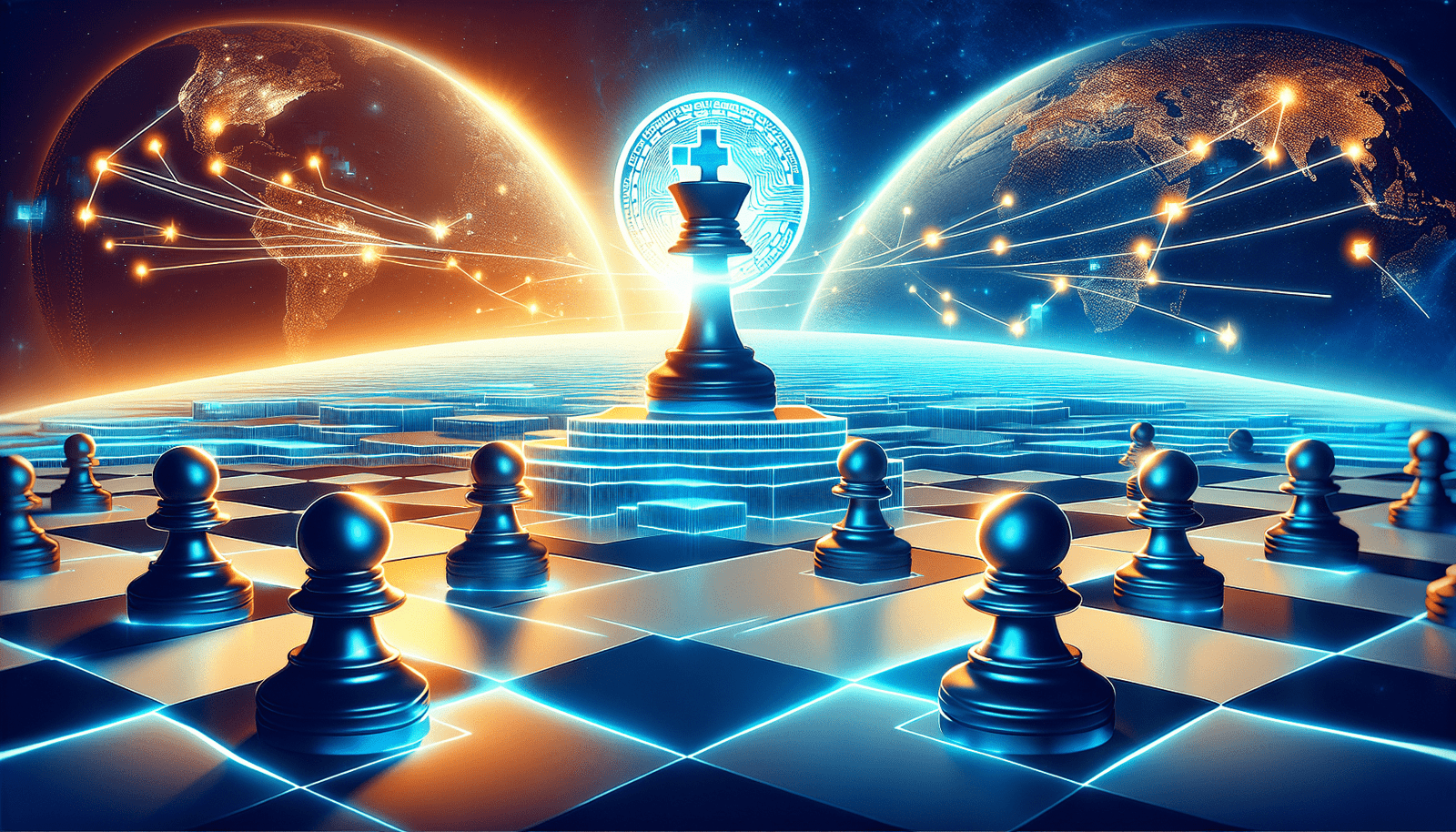How to Buy Bitcoin on eToro
Are you curious about how to buy Bitcoin on eToro? Look no further! In this article, we will guide you through the simple steps to purchase Bitcoin on eToro, a popular online trading platform. Whether you are a beginner or an experienced investor, eToro offers a user-friendly interface that makes buying Bitcoin a breeze. So, grab your virtual wallet and get ready to embark on your cryptocurrency journey!

▶▶▶▶ [Bitget] Transaction fee 50% discount CODE◀◀◀◀◀
Creating an Account
To get started on eToro, the first step is to visit the eToro website. Once you’re there, you’ll see a bright green button that says ‘Join Now.’ Click on it, and you’ll be directed to a page where you can enter your personal information. Make sure to provide accurate details, as this information will be used for verification purposes later on.
After entering your personal information, you’ll need to verify your email address. eToro will send you a verification email, so go ahead and check your inbox. Click on the link provided in the email to complete the verification process. Once your email is verified, you can proceed with the registration process.
To finalize your registration, you may be required to provide proof of identity. eToro takes security seriously and wants to ensure that all users are legitimate. You’ll need to upload the required identification documents, such as a copy of your passport or driver’s license. After submitting the verification request, you’ll need to wait for eToro to review and approve your documents.
Depositing Funds
Once your account is verified, you can start investing in Bitcoin on eToro. To do this, you’ll need to deposit funds into your account. Begin by logging in to your eToro account using the credentials you created during the registration process. After logging in, you’ll find a ‘Deposit’ button on the platform. Click on it to proceed.
eToro offers various deposit methods, so you can choose the one that suits you best. You may have options such as credit or debit cards, bank transfers, or even popular e-wallets. Select your preferred deposit method, enter the amount you want to deposit, and follow the instructions provided by eToro to complete the deposit.
After you’ve completed the deposit, it may take some time for the funds to be credited to your account. The duration can vary depending on the deposit method you chose. Once the funds are credited, you’re ready to start exploring the platform and investing in Bitcoin.

▶▶▶▶ [Bitget] Transaction fee 50% discount CODE◀◀◀◀◀
Navigating the Platform
Now that you have funds in your eToro account, it’s time to explore the platform and familiarize yourself with its features. The eToro dashboard is your main hub, where you’ll find all the necessary tools and information to make informed investment decisions.
Take a moment to navigate through different sections of the dashboard. You’ll find tabs to access various features and markets, including the ‘Markets’ tab, where you can explore different investment options. To specifically search for Bitcoin, simply type ‘Bitcoin’ into the search bar.
Understanding the Bitcoin Market
Before you start investing in Bitcoin, it’s essential to understand the market trends and factors that can influence its price. eToro provides valuable resources to help you stay informed about the latest news and updates related to Bitcoin. By staying up-to-date with the market, you can make more informed decisions about your investments.
One important feature to pay attention to is the Bitcoin price chart. This chart displays the historical price movements of Bitcoin over time, allowing you to analyze patterns and trends. You can also utilize various indicators provided by eToro to assist in your analysis and decision-making process.
Additionally, eToro offers a news feed where you can read the latest news and updates about Bitcoin and other cryptocurrencies. This can help you stay informed about any relevant developments that may impact the Bitcoin market.

Placing a Buy Order
Once you’ve done your research and are ready to invest in Bitcoin, it’s time to place a buy order. On the eToro platform, this process is straightforward.
Start by clicking on the ‘Trade’ button in the main navigation menu. A dropdown menu will appear, and from there, select ‘Buy.’ Next, enter the amount of Bitcoin you want to buy. You can either set a desired price or choose a ‘Market’ order if you want to buy Bitcoin at the current market price.
After reviewing the details of your order, click on ‘Open Trade’ to confirm the purchase. Once your order is executed, you’ll see your Bitcoin investment in your eToro portfolio.
Monitoring Your Investment
After making a Bitcoin investment, it’s essential to actively monitor its performance. eToro provides various tools and features to help you track your investment and make any necessary adjustments.
One way to track your investment is by checking the performance of your Bitcoin holdings in your eToro portfolio. This will allow you to see how your investment is performing over time.
In addition, eToro offers the option to set price alerts or stop loss orders. Price alerts can notify you when the Bitcoin price reaches a certain level, while stop loss orders can automatically sell your Bitcoin if it reaches a predetermined price. These features can help you manage and protect your investment.
eToro also provides access to relevant trading tools and features that can assist you in analyzing the market and making informed decisions. Explore these tools to enhance your trading experience on the platform.

Selling Your Bitcoin
If you decide to sell your Bitcoin investment, eToro makes the process simple. Navigate to the ‘Portfolio’ section on the platform, where you can locate your Bitcoin holdings. Once you’ve found your investment, click on the ‘Sell’ button.
Enter the amount of Bitcoin you want to sell and, similar to buying, you can choose between setting a desired price or selecting a ‘Market’ order. Review the details of your sell order, ensuring everything is correct, and then click on ‘Open Trade’ to finalize the sale. Your Bitcoin will be sold, and the proceeds will be added to your account.
Withdrawing Funds
When you’re ready to withdraw funds from your eToro account, you can easily do so by following a few simple steps. Start by navigating to the ‘Withdraw Funds’ page on the platform. From there, select your desired withdrawal method, which could be a bank transfer or another supported option.
Enter the amount you wish to withdraw and follow the provided instructions to complete the withdrawal process. It’s important to ensure that you’re withdrawing funds to a bank account or payment method that belongs to you and is in your name. Once the withdrawal is initiated, you’ll need to wait for the funds to be transferred to your chosen account.

Security Measures
As with any online platform, it’s crucial to prioritize the security of your eToro account and personal information. Here are some security measures you can take to ensure the safety of your investments:
- Enable two-factor authentication (2FA): This adds an extra layer of security to your account by requiring a verification code in addition to your password.
- Use a strong and unique password: Choose a password that is difficult to guess and avoid using the same password for multiple accounts.
- Beware of phishing attempts: Be cautious when clicking on links or sharing information, as cybercriminals may try to trick you into revealing sensitive data.
- Keep your account information and login details secure: Avoid sharing your eToro credentials with anyone and be mindful of where you store this information.
- Regularly update your device’s software and antivirus protection: Keeping your software and antivirus up to date helps protect against potential security vulnerabilities.
By following these security measures, you can enhance the safety of your eToro account and have peace of mind while investing in Bitcoin and other assets on the platform.
▶▶▶▶ [Bitget] Transaction fee 50% discount CODE◀◀◀◀◀

RELATED POSTS
View all